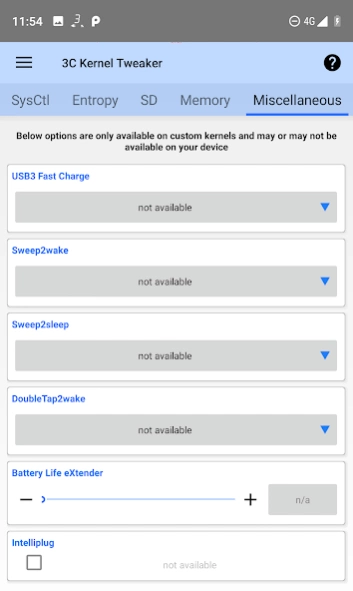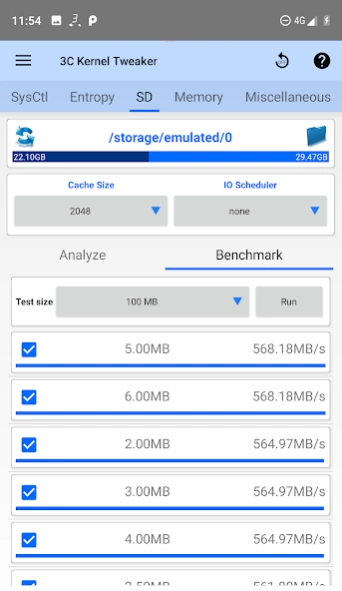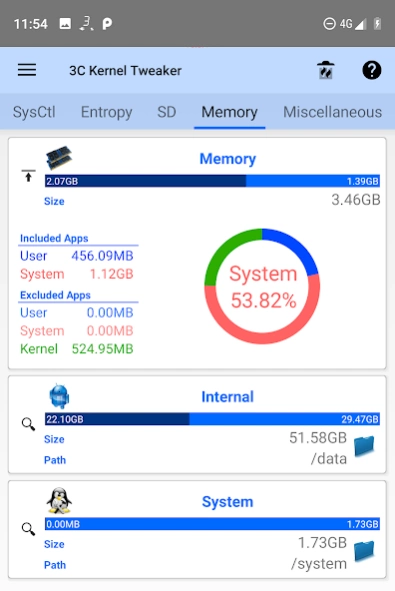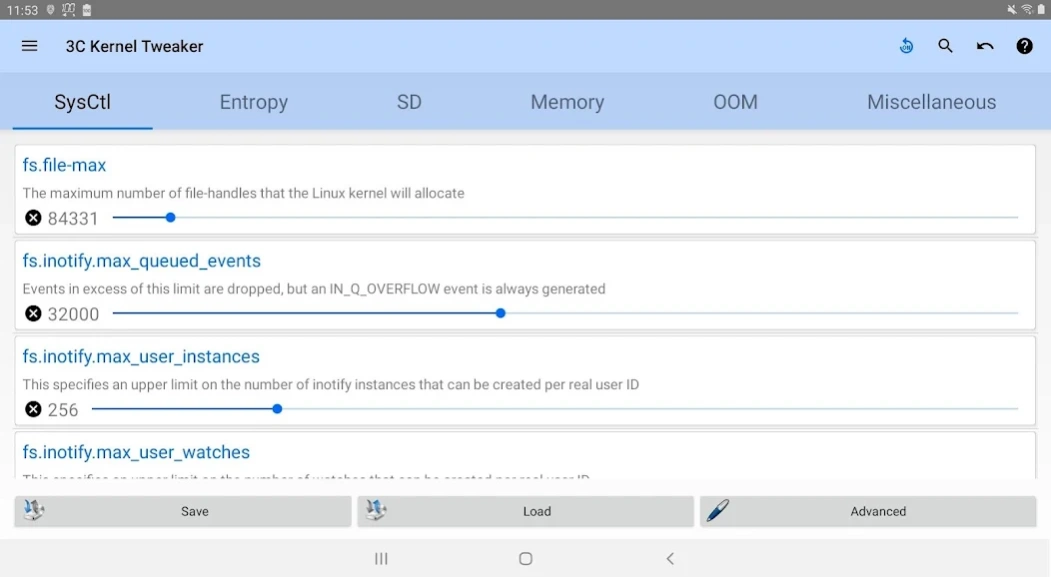3C System Manager (root) 1.2.8
Free Version
Publisher Description
3C System Manager (root) - Tweak stock and custom kernels
A simple app to tweak various kernel settings on your rooted Android device. Requires technical knowledge of Linux and Android.
★ Highly Configurable UI allows you to transform the app into something you really like.
★ Editing all kernel sysctl settings
★ Configuring entropy (random generator, please be careful as it uses CPU)
★ Setting SD read cache size, IO scheduler and syncing, when available
★ Configuring OOM memory limits, when available
★ Benchmark different SD read cache size for optimum performance
On custom kernels supporting it, you can configure:
★ Screen gamma settings
★ Sound output
★ Double-tap-to-wake
★ Fast-charge
★ Sweep-to-sleep
★ Battery level eXtender (maximum charging %)
★ Intelliplug
In-app purchase can be made to remove ads or unlock features.
About 3C System Manager (root)
3C System Manager (root) is a free app for Android published in the System Maintenance list of apps, part of System Utilities.
The company that develops 3C System Manager (root) is 3c. The latest version released by its developer is 1.2.8.
To install 3C System Manager (root) on your Android device, just click the green Continue To App button above to start the installation process. The app is listed on our website since 2024-04-11 and was downloaded 14 times. We have already checked if the download link is safe, however for your own protection we recommend that you scan the downloaded app with your antivirus. Your antivirus may detect the 3C System Manager (root) as malware as malware if the download link to ccc71.kt is broken.
How to install 3C System Manager (root) on your Android device:
- Click on the Continue To App button on our website. This will redirect you to Google Play.
- Once the 3C System Manager (root) is shown in the Google Play listing of your Android device, you can start its download and installation. Tap on the Install button located below the search bar and to the right of the app icon.
- A pop-up window with the permissions required by 3C System Manager (root) will be shown. Click on Accept to continue the process.
- 3C System Manager (root) will be downloaded onto your device, displaying a progress. Once the download completes, the installation will start and you'll get a notification after the installation is finished.